YouTube Video Downloader
Downloading copyrighted materials is strictly prohibited. By downloading this YouTube video, you agree to the Usage Guidelines.
How to Download YouTube Video?

1. Select a YouTube Video
Copy & paste the YouTube Video URL and click "Search."

2. Choose Format and Quality
Select your preferred format, such as "1080P MP4" and click "Download video/audio."
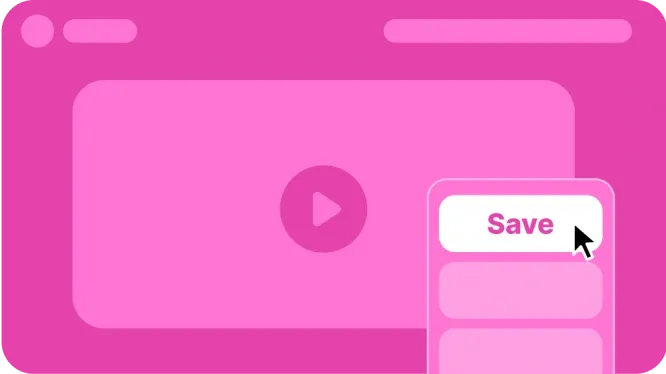
3. Download the video
The video will load. Right-click it and choose "Save" to download the YouTube video to your PC.
Key Benefits You'll Love
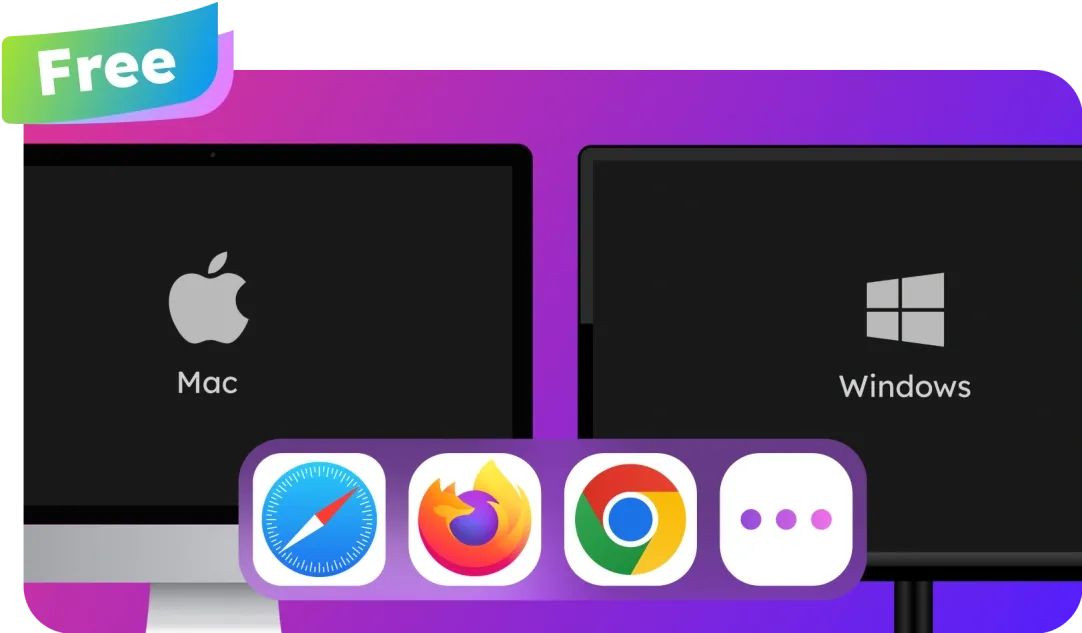
This YouTube video downloader is a 100% free, browser-based online tool without installation or registration. It securely fetches files directly from YouTube without any compression, modification, or tampering—ensuring original video and audio quality. Whether you're on Windows or Mac, it's a safe and convenient YouTube video downloader online free solution for downloading content just as it was uploaded.
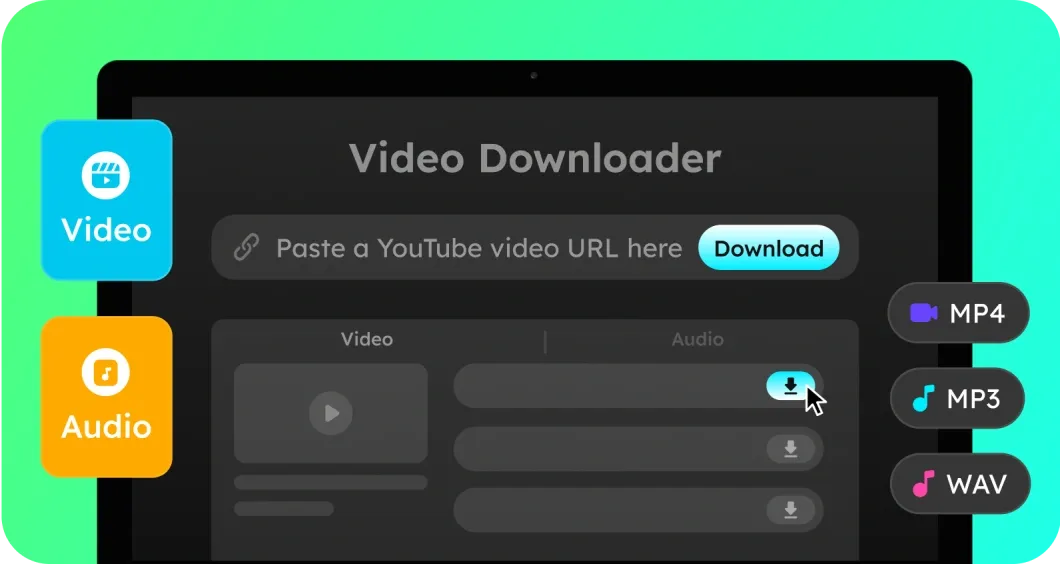
Download YouTube videos as MP4 (with or without audio), extract high-quality MP3 audio, or even save files as WAV—depending on the available source file. This makes it a versatile YouTube video downloader to download YouTube videos to MP4/MP3.
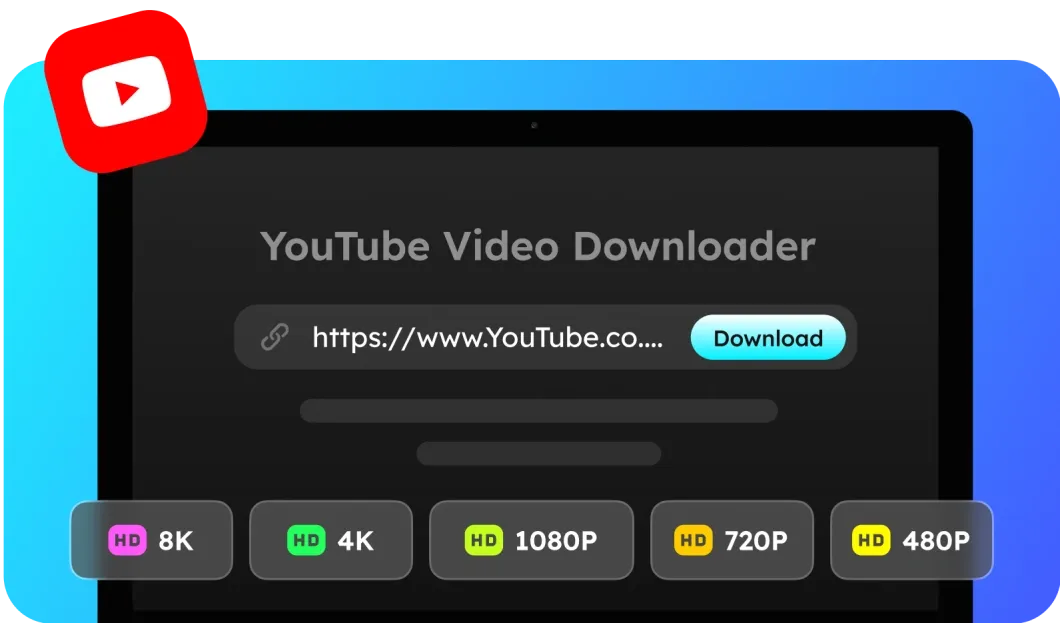
Supports a wide range of resolutions including 480p, 720p, 1080p, 4K, and even 8K (if the original video supports it). It’s perfect for users searching for a 4K video downloader YouTube or YouTube video downloader 1080p.
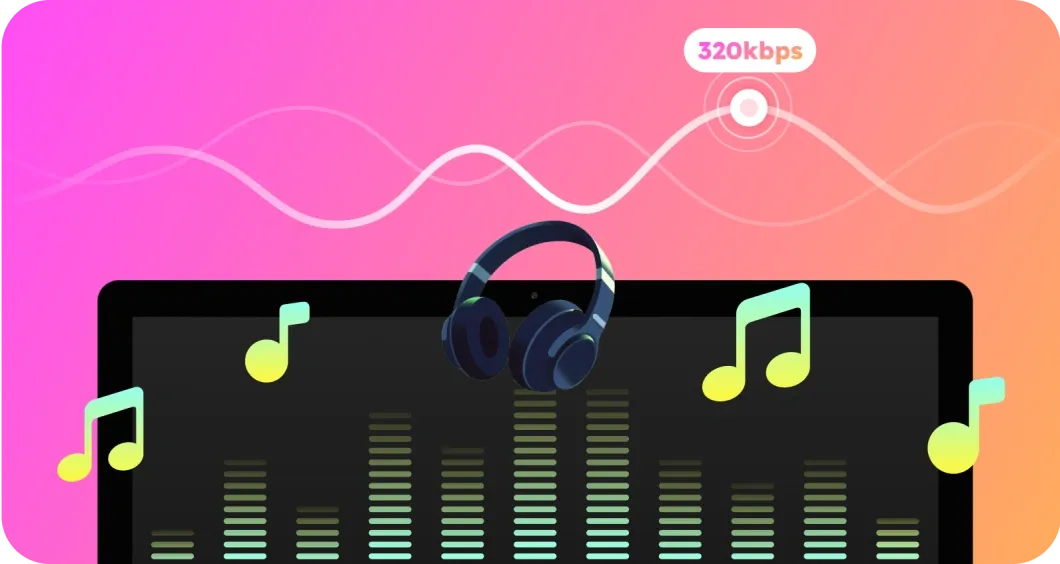
When extracting audio, the downloader preserves the original quality from YouTube’s source—supporting up to 320kbps depending on availability. This ensures audiophiles and casual listeners alike get a true YouTube video downloader HD audio experience.
YouTube Video Downloader FAQ



