YouTube Audio Downloader
Downloading copyrighted or restricted content without permission is strictly prohibited. By downloading YouTube audio, you agree to our Usage Guidelines.
How to Download YouTube Audio Only
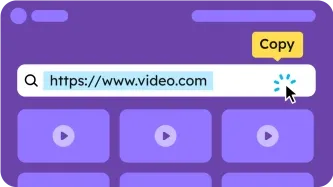
1. Copy the YouTube link
Navigate to the YouTube video from which you want to extract audio. Copy the URL.

2. Paste the link
Paste the copied YouTube video link into our free audio downloader for YouTube, and click Search.
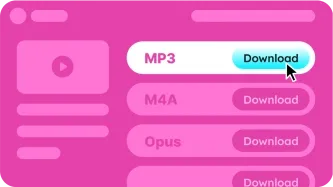
3. Select Format & Save
Choose the preferred format (MP3, M4A, and Opus) and quality, then click Download.
Highlights of AuryLab YouTube Audio Downloader
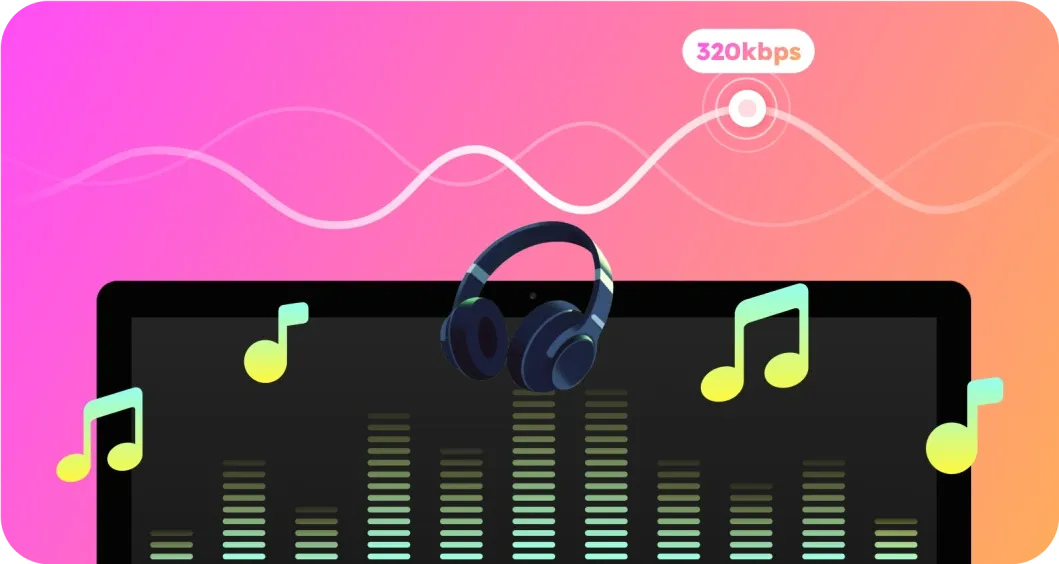
Our YouTube audio downloader allows users to save only audio from videos in crystal-clear formats such as 320kbps MP3. This ensures that the audio you download maintains rich, detailed sound whether you're listening on headphones, speakers, or in your car.
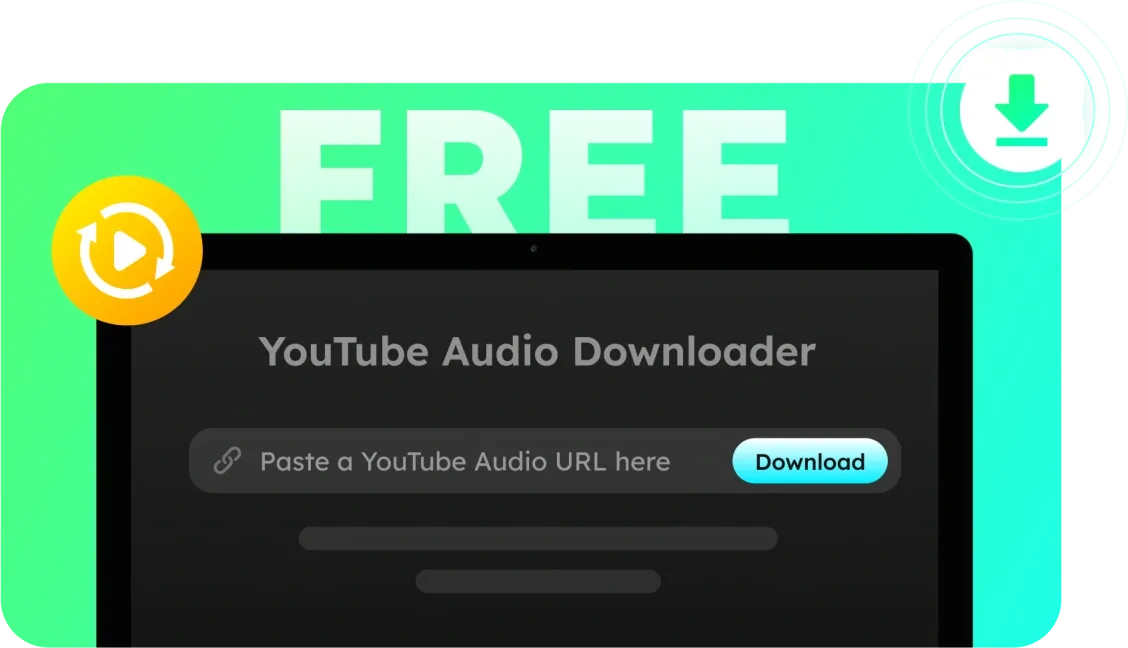
Our online YouTube audio downloader offers completely free usage with no sign-in required, allowing you to convert and download unlimited YouTube audio instantly. This hassle-free, user-friendly tool makes it accessible to everyone for fast and easy offline audio access.
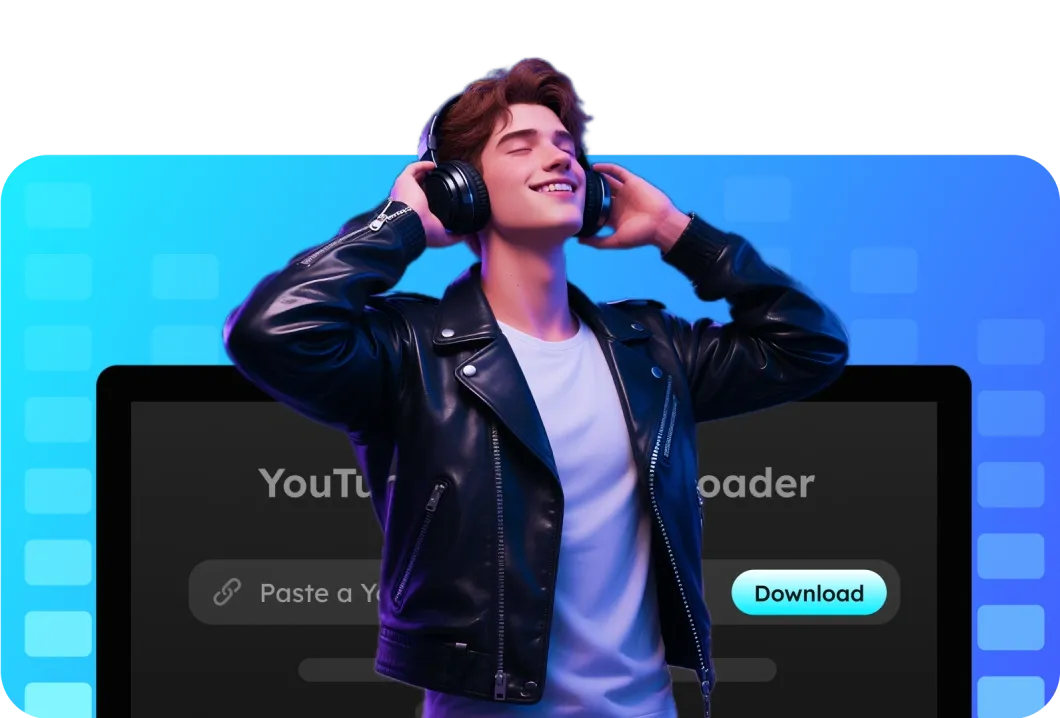
This tool is ideal for anyone who wants to quickly and easily convert or extract audio from YouTube videos for offline listening. It's perfect for music lovers, podcast fans, educators, and content creators who need MP3 files without a complicated software setup or process.
Online YouTube Audio Downloader FAQs



